Frequently asked questions about the Helpfordesk cloud application
The FAQ pages contain answers to the most frequently asked questions, so our customers can easily find the answers and do not have to waste time and energy searching for information. The content of these types of sites is usually well structured and easy to navigate, allowing visitors to quickly find what they are looking for.
What you should know about the Helpfordesk system
It is important to know about the Helpfordesk system, which is a cloud software that is a collection of online filing and leave management products that can be used when working with data and software stored in the cloud, i.e. in storage operated by computers.
Getting Started
Products
Billing and Subscription
Troubleshooting